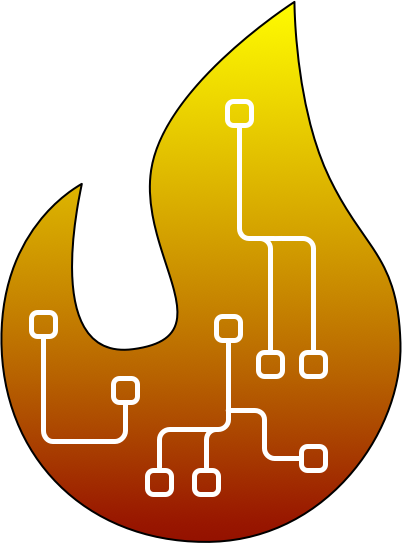Goals of this Lecture¶
- Advanced slicing and indexing
- Common activation functions
- Multi-fucntion derivations
- Computation graph
Tensor Storage¶
Recall from ECE 220: There is a memory hierarcharchy that works together to deliver as much data to the processor as fast as possible:
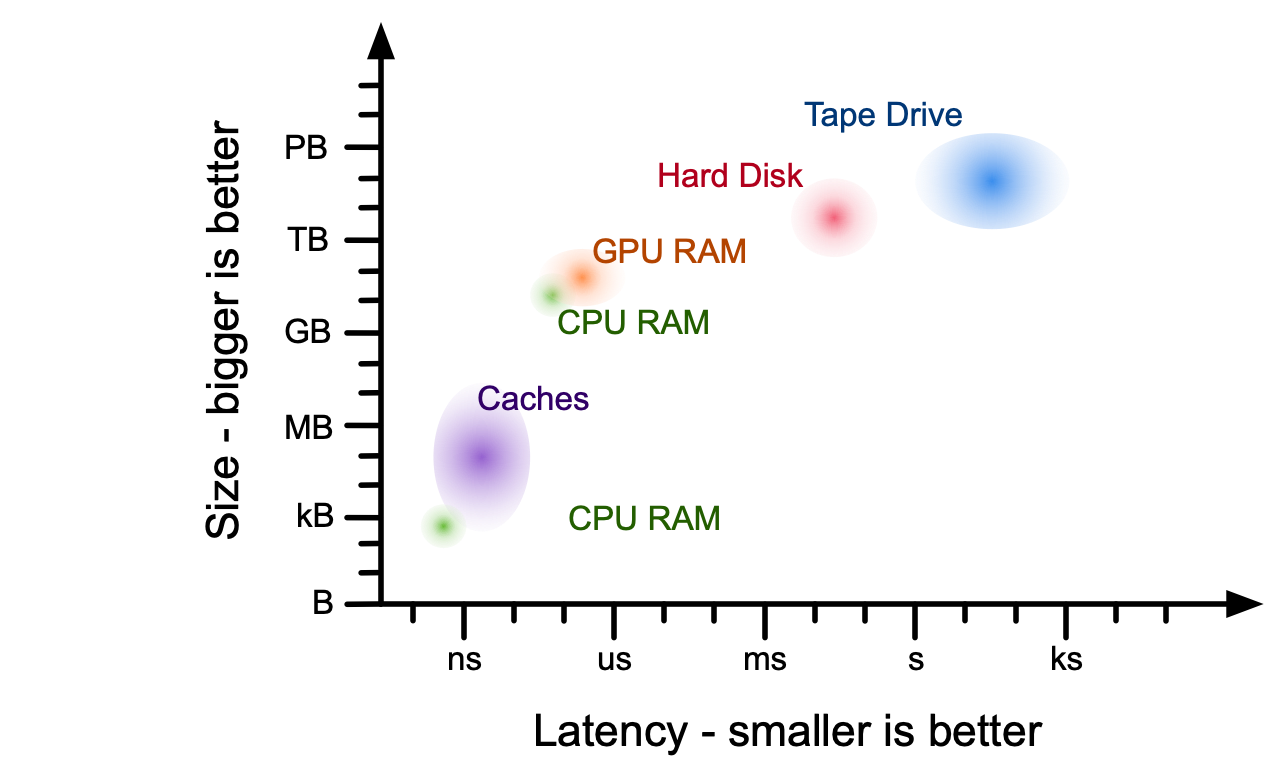
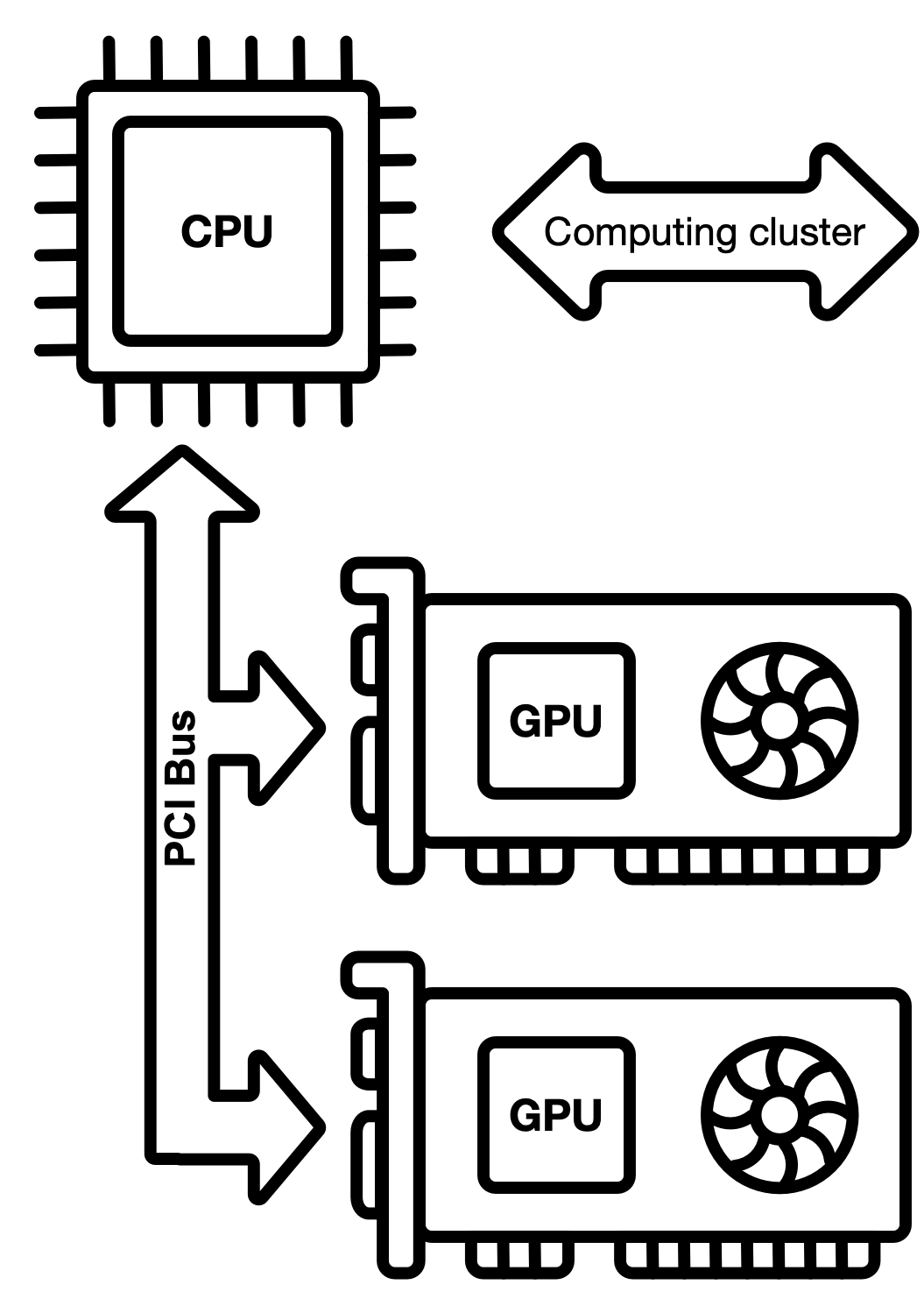
When developing a data intensive computing application, you have selection machines you use, but the limiting thing will always be the data (including model parameters data.
- Where is the data?
- How do I get it there?
- Does all the data fit in the machine at once? Do I need it to?
- Do I keep the data on the disk and load it into RAM every time I need it
- Can I load all my data into CPU RAM
- Can I even load all my data into GPU RAM
There is no general answer. Every application is different and it is very important that you are aware of these constraints.
Don't ignore these aspects ever
Contiguity (aka more tensor properties)¶
The data of every tensor is stored in one or multiple torch.Storage containers.
Important functions:
data_ptr(): tells us the address of the data in memorycpu(): creates a copy of the data in CPU RAM (if it isn't already there)cuda(): creates a copy of the data in GPU RAM (if it isn't already there)size(): number of elements in the storageelement_size(): number of bytes to store one element in the storagestride(): tells us the striding scheme of the tensor
Examples:
import torch
a = torch.randn([4,3])
print(a)
# is a in contiguous memory?
# makes math faster
print('Is a in contiguous memory? {}'.format(a.is_contiguous()))
# get shape/size of the tensor
print('The shape of a is {}'.format(a.size(1)))
print('The shape of a is {}'.format(a.shape))
# get the memory location of the tensor
print('a is stored at location {}'.format(a.storage().data_ptr()))
# put a onto CPU memory
b = a.cpu()
print('b is stored at location {}'.format(b.storage().data_ptr()))
c = torch.exp(a)
print('c is stored at location {}'.format(c.storage().data_ptr()))
a[1,1] = 0
print(b)
tensor([[-1.8125, 0.8942, -3.0313],
[-2.7411, 0.2721, 0.1545],
[-0.1395, 1.8524, -0.3388],
[-0.5920, 0.3603, -1.0094]])
Is a in contiguous memory? True
The shape of a is 3
The shape of a is torch.Size([4, 3])
a is stored at location 140208243649856
b is stored at location 140208243649856
c is stored at location 140208243491136
tensor([[-1.8125, 0.8942, -3.0313],
[-2.7411, 0.0000, 0.1545],
[-0.1395, 1.8524, -0.3388],
[-0.5920, 0.3603, -1.0094]])
More examples
a = torch.tensor([[3*i+j for j in range(3)] for i in range(3)])
b = a[1:3,1:3]
print(a)
print(b)
tensor([[0, 1, 2],
[3, 4, 5],
[6, 7, 8]])
tensor([[4, 5],
[7, 8]])
Alertness check: is b is a view of a?
def same_storage(x, y):
return x.storage().data_ptr() == y.storage().data_ptr()
print(same_storage(a,b))
True
Alertness check II: is b contiguous?
print(b.is_contiguous())
False
Why isn't b contiguous?! It looks contiguous to me....
a = torch.tensor([[3*i+j for j in range(3)] for i in range(3)])
b = a[1:3,1:3]
print(a)
print(b)
tensor([[0, 1, 2],
[3, 4, 5],
[6, 7, 8]])
tensor([[4, 5],
[7, 8]])
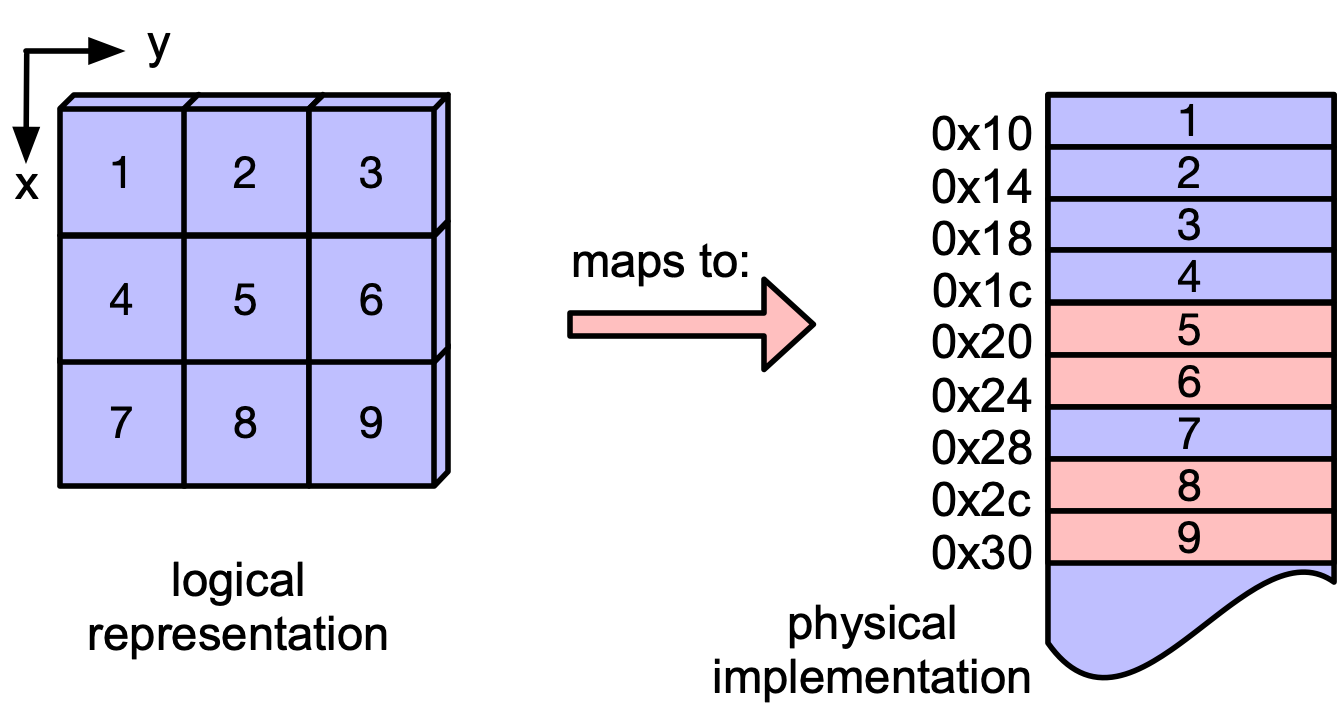
Is contiguity important? (Up for a quick experiment)?
import torch
import time
# Create a large tensor
data = torch.randn(1000, 1000)
# Create a non-contiguous view (by transposing)
non_contiguous_tensor = data.transpose(0, 1)
# Check if it's contiguous
print("Is non-contiguous tensor contiguous?", non_contiguous_tensor.is_contiguous()) # Should print False
# Make a copy of the non-contiguous tensor as a contiguous tensor
contiguous_tensor = non_contiguous_tensor.contiguous()
# Time a simple matrix multiplication on non-contiguous tensor
start_time = time.time()
result_non_contiguous = torch.matmul(non_contiguous_tensor, non_contiguous_tensor)
end_time = time.time()
print(f"Time taken for non-contiguous: {end_time - start_time} seconds")
# Time a simple matrix multiplication on contiguous tensor
start_time = time.time()
result_contiguous = torch.matmul(contiguous_tensor, contiguous_tensor)
end_time = time.time()
print(f"Time taken for contiguous: {end_time - start_time} seconds")
Is non-contiguous tensor contiguous? False Time taken for non-contiguous: 0.010685205459594727 seconds Time taken for contiguous: 0.010943174362182617 seconds
Indexing¶
Basic Indexing¶
Example 1:
a = torch.arange(12).view([4,3])
b = a[1:3,1:2]
b[1,0] = 0
print("Tensor a = ")
print(a)
print("Tensor b = ")
print(b)
Tensor a =
tensor([[ 0, 1, 2],
[ 3, 4, 5],
[ 6, 0, 8],
[ 9, 10, 11]])
Tensor b =
tensor([[4],
[0]])
Example 2:
a = torch.arange(100).view(10,10)
print(a)
b = a[::2, 1:5:3] #pytorch doesn't support negative steps!
print(b)
b[2,1] = 0
tensor([[ 0, 1, 2, 3, 4, 5, 6, 7, 8, 9],
[10, 11, 12, 13, 14, 15, 16, 17, 18, 19],
[20, 21, 22, 23, 24, 25, 26, 27, 28, 29],
[30, 31, 32, 33, 34, 35, 36, 37, 38, 39],
[40, 41, 42, 43, 44, 45, 46, 47, 48, 49],
[50, 51, 52, 53, 54, 55, 56, 57, 58, 59],
[60, 61, 62, 63, 64, 65, 66, 67, 68, 69],
[70, 71, 72, 73, 74, 75, 76, 77, 78, 79],
[80, 81, 82, 83, 84, 85, 86, 87, 88, 89],
[90, 91, 92, 93, 94, 95, 96, 97, 98, 99]])
tensor([[ 1, 4],
[21, 24],
[41, 44],
[61, 64],
[81, 84]])
print(a)
tensor([[ 0, 1, 2, 3, 4, 5, 6, 7, 8, 9],
[10, 11, 12, 13, 14, 15, 16, 17, 18, 19],
[20, 21, 22, 23, 24, 25, 26, 27, 28, 29],
[30, 31, 32, 33, 34, 35, 36, 37, 38, 39],
[40, 41, 42, 43, 0, 45, 46, 47, 48, 49],
[50, 51, 52, 53, 54, 55, 56, 57, 58, 59],
[60, 61, 62, 63, 64, 65, 66, 67, 68, 69],
[70, 71, 72, 73, 74, 75, 76, 77, 78, 79],
[80, 81, 82, 83, 84, 85, 86, 87, 88, 89],
[90, 91, 92, 93, 94, 95, 96, 97, 98, 99]])
print(a.storage().data_ptr())
print(b.storage().data_ptr())
140207697001984 140207697001984
Advanced Indexing¶
Check notes on Numpy indexing: https://numpy.org/doc/stable/user/basics.indexing.html#basics-indexing
Example 3:
a = torch.arange(100).view(10,10)
print(a)
b = a[[0,1,3,4,7],1:5:3]
print(b)
c = b
d = a[5,:]
tensor([[ 0, 1, 2, 3, 4, 5, 6, 7, 8, 9],
[10, 11, 12, 13, 14, 15, 16, 17, 18, 19],
[20, 21, 22, 23, 24, 25, 26, 27, 28, 29],
[30, 31, 32, 33, 34, 35, 36, 37, 38, 39],
[40, 41, 42, 43, 44, 45, 46, 47, 48, 49],
[50, 51, 52, 53, 54, 55, 56, 57, 58, 59],
[60, 61, 62, 63, 64, 65, 66, 67, 68, 69],
[70, 71, 72, 73, 74, 75, 76, 77, 78, 79],
[80, 81, 82, 83, 84, 85, 86, 87, 88, 89],
[90, 91, 92, 93, 94, 95, 96, 97, 98, 99]])
tensor([[ 1, 4],
[11, 14],
[31, 34],
[41, 44],
[71, 74]])
print(a.storage().data_ptr())
print(b.storage().data_ptr())
print(c.storage().data_ptr())
print(d.storage().data_ptr())
140206818595968 140206361443328 140206361443328 140206818595968
Alertness check: Is b a view of a?
Example 4:
a = torch.arange(100).view(10,10)
print(a)
b = a[:,0]/20==1
tensor([[ 0, 1, 2, 3, 4, 5, 6, 7, 8, 9],
[10, 11, 12, 13, 14, 15, 16, 17, 18, 19],
[20, 21, 22, 23, 24, 25, 26, 27, 28, 29],
[30, 31, 32, 33, 34, 35, 36, 37, 38, 39],
[40, 41, 42, 43, 44, 45, 46, 47, 48, 49],
[50, 51, 52, 53, 54, 55, 56, 57, 58, 59],
[60, 61, 62, 63, 64, 65, 66, 67, 68, 69],
[70, 71, 72, 73, 74, 75, 76, 77, 78, 79],
[80, 81, 82, 83, 84, 85, 86, 87, 88, 89],
[90, 91, 92, 93, 94, 95, 96, 97, 98, 99]])
print(b)
tensor([False, False, True, False, False, False, False, False, False, False])
c = a[b,:]
d = a[2,:]
print(c)
print(d)
tensor([[20, 21, 22, 23, 24, 25, 26, 27, 28, 29]]) tensor([20, 21, 22, 23, 24, 25, 26, 27, 28, 29])
print(a.storage().data_ptr())
print(b.storage().data_ptr())
print(c.storage().data_ptr())
print(d.storage().data_ptr())
140206800704704 140208243600000 140208243557632 140206800704704
# let's check for all multiples of 7
print(a)
b = a%7==0
print(b)
print(a[b])
tensor([[ 0, 1, 2, 3, 4, 5, 6, 7, 8, 9],
[10, 11, 12, 13, 14, 15, 16, 17, 18, 19],
[20, 21, 22, 23, 24, 25, 26, 27, 28, 29],
[30, 31, 32, 33, 34, 35, 36, 37, 38, 39],
[40, 41, 42, 43, 44, 45, 46, 47, 48, 49],
[50, 51, 52, 53, 54, 55, 56, 57, 58, 59],
[60, 61, 62, 63, 64, 65, 66, 67, 68, 69],
[70, 71, 72, 73, 74, 75, 76, 77, 78, 79],
[80, 81, 82, 83, 84, 85, 86, 87, 88, 89],
[90, 91, 92, 93, 94, 95, 96, 97, 98, 99]])
tensor([[ True, False, False, False, False, False, False, True, False, False],
[False, False, False, False, True, False, False, False, False, False],
[False, True, False, False, False, False, False, False, True, False],
[False, False, False, False, False, True, False, False, False, False],
[False, False, True, False, False, False, False, False, False, True],
[False, False, False, False, False, False, True, False, False, False],
[False, False, False, True, False, False, False, False, False, False],
[ True, False, False, False, False, False, False, True, False, False],
[False, False, False, False, True, False, False, False, False, False],
[False, True, False, False, False, False, False, False, True, False]])
tensor([ 0, 7, 14, 21, 28, 35, 42, 49, 56, 63, 70, 77, 84, 91, 98])
General recommendation: CPU and GPU memory is scarce most of the time. Create views whenever possible which is also much faster.
Lecture Exercise¶
For each of the following parts, generate the requested data using array/tensor slicing and truth arrays. Use the provided code for variable x as the data source.
a) Extract every third element of the last row.
b) Extract every multiple of 9.
c) Extract every perfect square.
import torch
x = torch.arange(100).view([10,10])
print(x)
tensor([[ 0, 1, 2, 3, 4, 5, 6, 7, 8, 9],
[10, 11, 12, 13, 14, 15, 16, 17, 18, 19],
[20, 21, 22, 23, 24, 25, 26, 27, 28, 29],
[30, 31, 32, 33, 34, 35, 36, 37, 38, 39],
[40, 41, 42, 43, 44, 45, 46, 47, 48, 49],
[50, 51, 52, 53, 54, 55, 56, 57, 58, 59],
[60, 61, 62, 63, 64, 65, 66, 67, 68, 69],
[70, 71, 72, 73, 74, 75, 76, 77, 78, 79],
[80, 81, 82, 83, 84, 85, 86, 87, 88, 89],
[90, 91, 92, 93, 94, 95, 96, 97, 98, 99]])
print(x[-1, ::3]) # part a
tensor([90, 93, 96, 99])
print(x[x % 9 == 0]) # part b
tensor([ 0, 9, 18, 27, 36, 45, 54, 63, 72, 81, 90, 99])
print(x[torch.sqrt(x) % 1 ==0]) # part c
tensor([ 0, 1, 4, 9, 16, 25, 36, 49, 64, 81])
PyTorch Functions¶
Basic Elementwise Functions¶
What mathematical functions do you know?
Functions which are part of torch.Tensor (https://pytorch.org/docs/stable/tensors.html):
- exponential function:
.exp()or.exp_() - logarithm:
.log()or.log_() - trigonometric functions:
.sin(),.cos(), and many more
import torch
a = torch.rand(2,2)
b = torch.log(a)
c = a.log()
print(b)
print(c)
tensor([[-1.6647, -0.2300],
[-3.2470, -0.5851]])
tensor([[-1.6647, -0.2300],
[-3.2470, -0.5851]])
torch.where(condition,x,y):
x = torch.randn(2,3)
y = torch.ones(2,3)
z = torch.where(x>0, x, y)
print(x)
print(y)
print(z)
tensor([[ 1.1330, -1.0623, 0.2418],
[ 0.8717, -2.3266, 0.6181]])
tensor([[1., 1., 1.],
[1., 1., 1.]])
tensor([[1.1330, 1.0000, 0.2418],
[0.8717, 1.0000, 0.6181]])
Functions which are part of torch.nn (https://pytorch.org/docs/stable/nn.html) are often also referred to as activation functions in the context of deep nets. Functions within torch.nn define nn.Modules (essentially functions which may have states). This early in the class those states aren't yet important to us. Example:
- rectified linear unit (ReLU): $$\max(0,x_i)$$
import matplotlib.pyplot as plt
reluFun = torch.nn.ReLU()
a = torch.linspace(-3,3,1000)
b = reluFun(a)
plt.figure()
plt.plot(a, b, 'blue')
plt.grid(True)
- sigmoid function: $$\sigma(x_i) = \frac{1}{1+e^{-x_i}}$$
sigmoidFun = torch.nn.Sigmoid()
a = torch.linspace(-10,10,1000)
b = sigmoidFun(a)
plt.plot(a, b, 'blue')
plt.grid(True)
Alertness check:
Suppose we would like to customize the sigmoid function by stretching/compressing or shifting.
a) How do we modify the sigmoid function to include a temperature argument tau where the sigmoid has a sharper transition (compressed) for smaller values of tau and slower (stretched) transition for larger values of tau. Make sure your implementation is the same as conventional sigmoid for $\tau=1$.
b) Write an implementation of sigmoid that shifts the 0.5 probability point to an arbitrary location given by b. Make sure your implementation is the same as conventional sigmoid for $b=0$.
Reminder - this is the sigmoid function: $$\sigma(x_i) = \frac{1}{1+e^{-x_i}}$$
import torch
def my_sigmoid_a(x, tau):
# write code to compute new sigmoid result using x and tau
return 1/(1+torch.exp(-x/tau))
def my_sigmoid_b(x, b):
# write code to compute new sigmoid result by centering about b
return 1/(1+torch.exp(-(x-b)))
taus = [0.25, 1, 4]
x = torch.linspace(-7, 7, 1000)
# plot results
plt.figure(figsize=(15, 5))
plt.subplot(131)
plt.plot(x, my_sigmoid_a(x, taus[0]))
plt.title(r'$\tau$={:.2f}'.format(taus[0]))
plt.xlabel('x')
plt.grid(True)
plt.subplot(132)
plt.plot(x, my_sigmoid_a(x, taus[1]))
plt.title(r'$\tau$={:.2f}'.format(taus[1]))
plt.xlabel('x')
plt.grid(True)
plt.subplot(133)
plt.plot(x, my_sigmoid_a(x, taus[2]))
plt.title(r'$\tau$={:.2f}'.format(taus[2]))
plt.xlabel('x')
plt.grid(True)
plt.tight_layout()
centers = [-1, 0, 1]
plt.figure(figsize=(15, 5))
plt.subplot(131)
plt.plot(x, my_sigmoid_b(x, centers[0]))
plt.title(r'$b$={:.2f}'.format(centers[0]))
plt.xlabel('x')
plt.grid(True)
plt.subplot(132)
plt.plot(x, my_sigmoid_b(x, centers[1]))
plt.title(r'$b$={:.2f}'.format(centers[1]))
plt.xlabel('x')
plt.grid(True)
plt.subplot(133)
plt.plot(x, my_sigmoid_b(x, centers[2]))
plt.title(r'$b$={:.2f}'.format(centers[2]))
plt.xlabel('x')
plt.grid(True)
plt.tight_layout()
Many functions in torch.nn also have a counterpart in torch.nn.functional (https://pytorch.org/docs/stable/nn.functional.html).
Those functions just define the raw operation and all input arguments need to be passed (i.e., these functions don't have states). Typically torch.nn functions eventually call torch.nn.functional functions. So far we are looking at very basic functions. For those functions which have no inherent states there is hardly a difference (e.g., torch.nn.ReLU()(input) and torch.nn.functional.relu(input)). But we can observe a first slight difference for the softmax function:
- softmax (dimension controls what $j$ we sum over/not really element-wise): $$\textrm{softmax}(x_i)=\frac{\exp(x_i)}{\sum_j\exp(x_j)}$$
softmaxFun = torch.nn.Softmax(dim=0)
a = torch.randn(2,4)
print('Original data:\n{}\n'.format(a))
b = torch.nn.functional.softmax(a,dim=0)
c = torch.nn.functional.softmax(a,dim=1)
d = softmaxFun(a)
print('Softmax along dimension 0 (columns sum to one):\n{}\n'.format(b))
print('Softmax along dimension 1 (rows sum to one):\n{}\n'.format(c))
print('Softmax along dimension 0 from Softmax object:\n{}\n'.format(d))
Original data:
tensor([[-0.2806, -0.0663, -0.0131, -0.9476],
[ 0.3331, 0.3638, -0.2680, -2.5659]])
Softmax along dimension 0 (columns sum to one):
tensor([[0.3512, 0.3941, 0.5634, 0.8346],
[0.6488, 0.6059, 0.4366, 0.1654]])
Softmax along dimension 1 (rows sum to one):
tensor([[0.2464, 0.3052, 0.3219, 0.1265],
[0.3796, 0.3914, 0.2081, 0.0209]])
Softmax along dimension 0 from Softmax object:
tensor([[0.3512, 0.3941, 0.5634, 0.8346],
[0.6488, 0.6059, 0.4366, 0.1654]])
Lecture Discussion: Why softmax?¶
Suppose we have a vector of $n$ real numbers given by $x\in\mathbb{R}^n$. We have defined softmax as $$ \mathrm{softmax}(x)_i=\frac{e^{x_i}}{\sum_{j=1}^{n}e^{x_j}} $$ where $\sum_{i}\mathrm{softmax}(x)_i = 1$ and thus softmax can convert any vector into a probability distribution while also making larger numbers correspond to larger probabilities. Why might we prefer softmax to the alternative below? $$ \mathrm{LinearNormalize}(x)_i = \frac{x_i}{\sum_{j=1}^{n}x_j} $$
Answer:
(1) Negative values in $x$ should not give negative probabilities
(2) Constant offsets to all elements in $x$ has no effect on softmax. In other words, we only need to care about the relative changes between elements in $x$.
Derivatives of Basic Functions¶
What does the derivative of a scalar function tell us about the function?
- Slope of the function: Suppose we are given a differentiable function $f(x)$ depending on a scalar $x$, then the derivative $\frac{df}{dx}$ of the function $f$ at point $x$ is $$\frac{df}{dx} = \lim_{h\rightarrow 0}\frac{f(x+h)-f(x)}{h}$$
Let's use this to compute the derivative of $f(x) = x^2$: $$\lim_{h\rightarrow 0}\frac{(x+h)^2 - x^2}{h} = $$
Using this we all derived and memorized many rules to "quickly" compute derivatives:
- $\frac{dx^p}{dx} = px^{p-1}$
- $\frac{d\exp(x)}{dx} = \exp(x)$
- $\frac{d\log(x)}{dx} = \frac{1}{x}$
- $\frac{d\sin(x)}{dx} = \cos(x)$
What if we have a composite function? E.g., $f(x) = \sin(\log(x^2 + 1))$. How to compute the derivative?
Chain Rule¶
Compute the derivative of $f(x) = \sin(\log(x^2+1))$ by hand:
To do so we use the chain rule: $g(x) = x^2+1$, $h(g) = \log(g)$, $k(h) = \sin(h)$. Thus, $f(x) = k(h(g(x)))$
This can get very difficult and lengthy to compute very quickly. However, the problem of computing derivatives is very structured:
- first compute all the individual functions starting from the input variables ($x$ in our case for now) and keep them in mind. E.g., we decomposed $f(x) = \sin(\log(x^2+1))$ into: $$g(x) = x^2+1,~h(g) = \log(g),~k(h) = \sin(h)$$ and keep in mind values for $x$, $g$, $h$ and $k$.
We will later call this the forward pass in a computation graph. Note that we can only compute the value of a function (node in the graph) once we have computed all its inputs, i.e., once we have values for all the children of a node.
- then evaluate all the derivatives at the corresponding locations and multiply them together. For now this doesn't impose any order, i.e., we could evaluate the derivatives and conduct the multiplication in any order. However, once we consider more complex graphs we will see that the opposite order to the forward pass is ideal.
We will later call this the backward pass in a computation graph. We can only compute the derivative of a node (function, variable, parameter) in a graph once we have the derivatives for its parents
Computation Graph¶
Consider again the function $f(x) = \sin(\log(x^2+1))$
For now we would need to manually implement the derivative $\cos(\log(x^2+1)) \cdot \frac{1}{x^2+1} \cdot 2x$. This is obviously very cumbersome. Whenever we change the function a little bit, we need to recompute the derivative and re-implement it again. This isn't very effective. PyTorch and other auto-differentiation tools provide much more effective ways to do this which we'll get to know later. For now we can investigate the computation graphs for the forward pass.
x = torch.Tensor([1])
x.requires_grad = True
g = x**2 + 1
h = torch.log(g)
k = torch.sin(h)
print('Is x a leaf node? {}'.format(x.is_leaf))
print('Is g a leaf node? {}'.format(g.is_leaf))
print('Is h a leaf node? {}'.format(h.is_leaf))
print('Is k a leaf node? {}'.format(k.is_leaf))
print('g: {}'.format(g))
print('h: {}'.format(h))
print('k: {}'.format(k))
print('x: {}'.format(x))
# manual derivative (gradient)
with torch.no_grad():
manual = 2*x*torch.cos(torch.log(x**2+1))/(x**2+1)
# automatic derivative using backpropagation (more on this in future lectures!)
k.backward()
automatic = x.grad
print('Manually computed derivative from closed form: {}'.format(manual))
print('Letting PyTorch automatically find the derivative: {}'.format(automatic))
Is x a leaf node? True Is g a leaf node? False Is h a leaf node? False Is k a leaf node? False g: tensor([2.], grad_fn=<AddBackward0>) h: tensor([0.6931], grad_fn=<LogBackward0>) k: tensor([0.6390], grad_fn=<SinBackward0>) x: tensor([1.], requires_grad=True) Manually computed derivative from closed form: tensor([0.7692]) Letting PyTorch automatically find the derivative: tensor([0.7692])
Visualizing computational graphs¶
Is there a way to visualize this computation graph?
Yes, for torch.nn.Modules
from torch.utils.tensorboard import SummaryWriter
writer = SummaryWriter('runs/experiment_1')
softmaxFun = torch.nn.Softmax(dim=1)
reluFun = torch.nn.ReLU()
tanhFun = torch.nn.Tanh()
graph = torch.nn.Sequential(tanhFun,reluFun,softmaxFun)
writer.add_graph(graph,torch.randn((5,7)))
writer.close()
Open a tensorboard with the command $ tensorboard --logdir=runs and we should see the following graph:
How can we define our own torch.nn.Module using functions that aren't part of torch.nn?
Answer: write our own module (don't worry about the exact formulation for now)
import torch
from torch.utils.tensorboard import SummaryWriter
writer = SummaryWriter('runs/experiment_2')
class OurNet(torch.nn.Module):
def __init__(self):
super(OurNet,self).__init__()
def forward(self,x):
g = x*x + 1
h = torch.log(g)
k = torch.sin(h)
return k
graph = OurNet()
writer.add_graph(graph,torch.randn((2,3)))
writer.close()
We'll obtain the following computation graph: